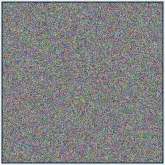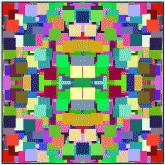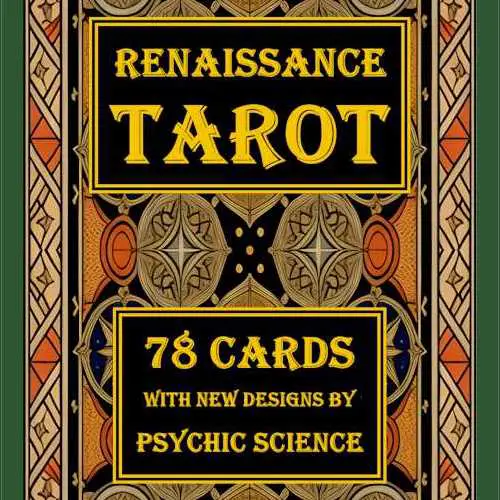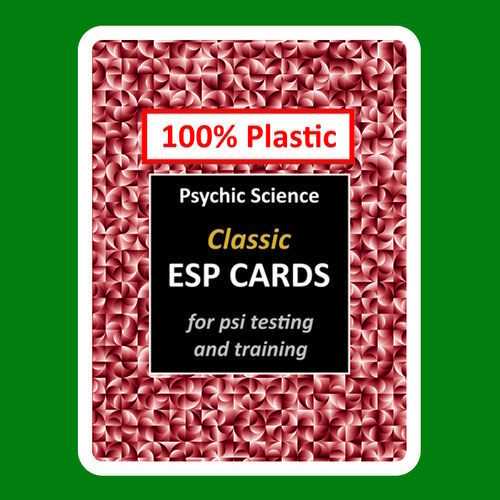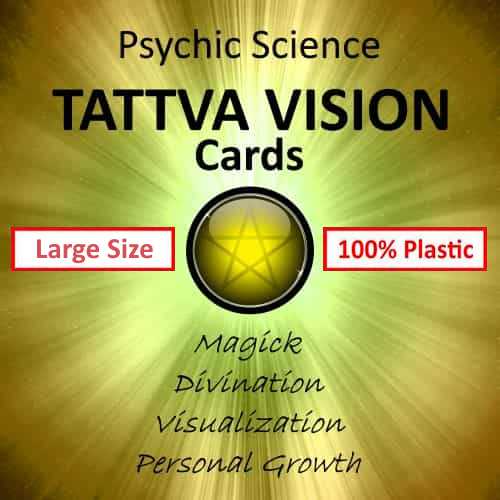Visual Randomness Generator
for art and meditation
About Visual Randomness Generator
This app uses your browser's built-in JavaScript Random Number Generator (RNG) to produce monochrome or colored patterns.
You can use the app in three main ways:
- To check whether the output from your RNG is truly random.
- To produce attractive artistic patterns.
- As an aid for meditation and visualisation.
Checking your RNG
For best results, you should choose 1px at 100% speed and allow the program to run for at least ten minutes.
If you are able to see any obvious patterns or unevenness appearing in the output, then your JavaScript RNG may not be truly random. This can vary depending on your browser and operating system.
For a more stringent test, choose Mandala. This mirrors the output horizontally and vertically, enabling you to detect any patterns more easily.
If there are no noticeable persisting patterns or unevenness, you can safely assume that your RNG is sufficiently random for most purposes, including its use in our other Psychic Science tests and games.
Random Art
Be creative and use the App to generate interesting random art!
Try playing with the various pixel sizes and other settings (these can be changed on the fly). You can save your creations using Print Screen.
Visualisation
Use this App to increase your ability to detect and visualise patterns. This may help to develop psychic awareness, or can be used as a relaxation or meditation practice.
For best results, choose 5px or less. Relax and simply watch the screen as the output is generated. You can vary the speed until you find one that you are comfortable with. To make it easier to see patterns, you should select Mandala. When you are more experienced, you can select Full Canvas.
You may also use this trainer while performing a randomness check.